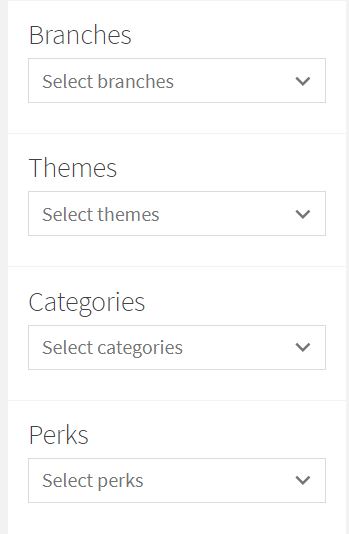Get Involved, powered by Engage, is a platform used to assist WSU students in getting involved on campus through student organizations, events and opportunities.
Logging into Get Involved
Start off by opening up your browser. In the URL tab, type in "getinvolved.wayne.edu." You then will be taken to the home page of the Get Involved website. In the top right hand corner, there is a blue tab marked as "sign in." You will then have to login with your WSU access ID, which is two letters and four numbers and your customized password that you use for your WSU accounts. You may already be logged in to Get Involved if you are already signed into Academica on your browser.
Once logged in you can see various tabs labeled home, events, organizations, news, and forms.

Events Tab
In the Events tab, you can view all university events that will be going on campus. With the shortlist feature, you can find events that happen the next day or even that weekend. The shortlist also allows you to get specific on the type of event you want to attend, which organization is holding the event and events that give rewards for attendance.
Organizations Tab
In the Organizations tab, you can view all of the different student organizations that are available on campus, what they stand for and missions they aim to achieve on campus and or nationwide. Once again, you can use the shortlist to narrow down your search to specific organization types. You can contact organizations on how to become a member and view their already existing members, officers and rosters.
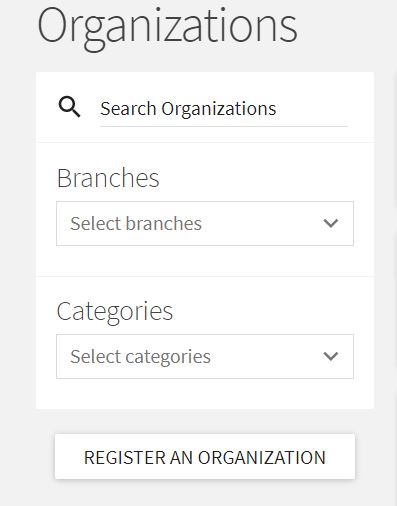
Additionally, you can start a new student organization within this page. A further pointer will be created to give more insight on how to start a new student organization.
News Tab
In the News tab, you can see all of the latest news and things going on around the campus. The news articles include events, guides, conferences, as well as resources that are open to students of the university.
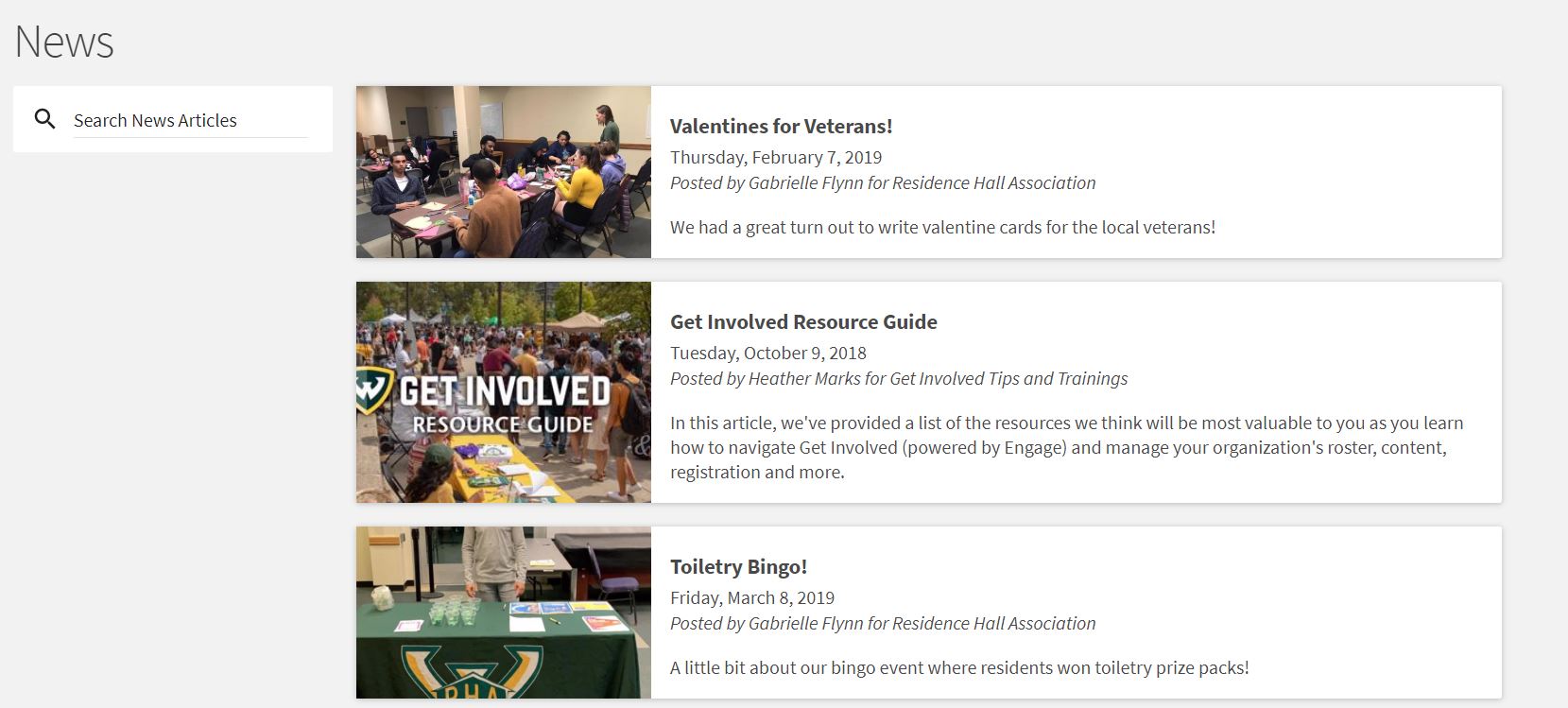
Forms Tab
In the Forms tab, you can find the application forms for many different opportunities available to student organizations and students. Forms such as Student Senate application, SAFB funding request and many more. On this page, you can see any form that you currently have in progress. A further pointer will be created to give more insight on how to fill these forms.
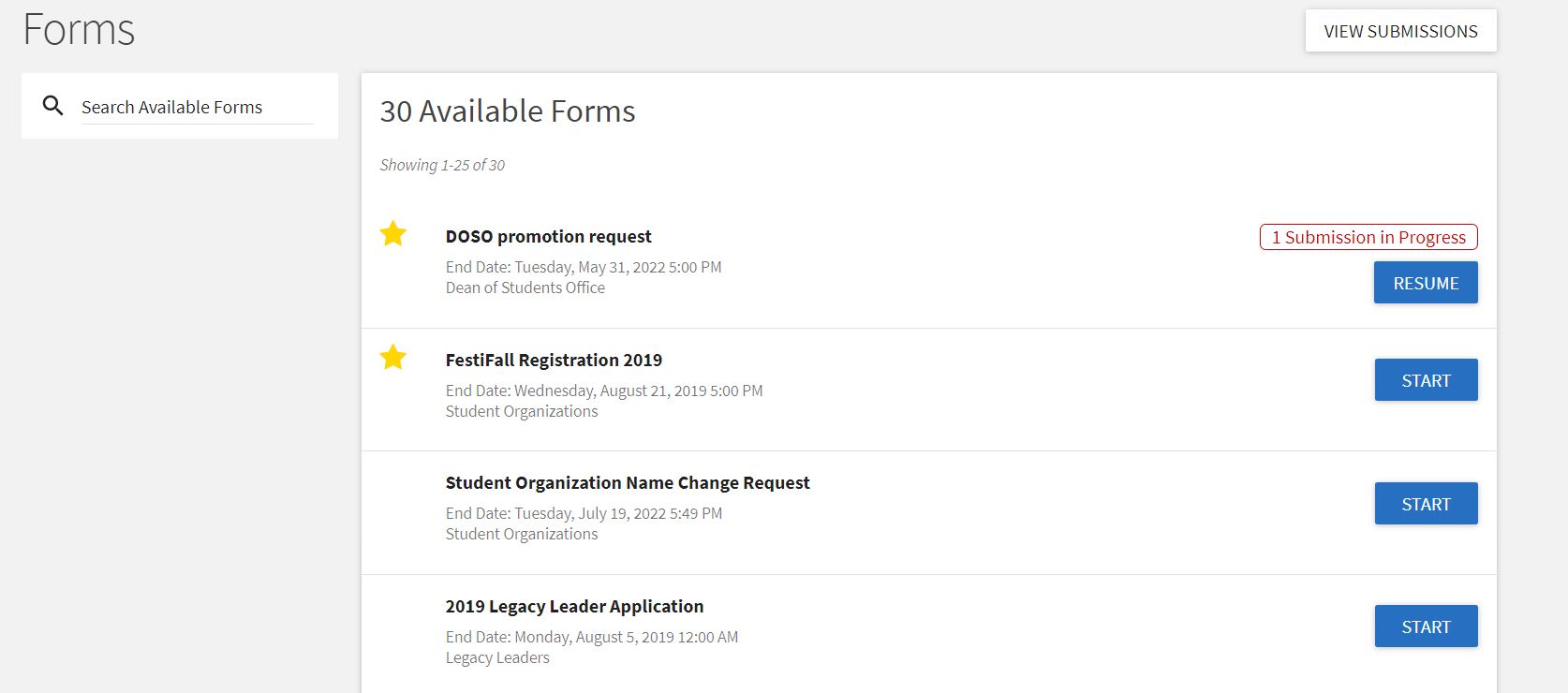
If you have any questions, please contact the Dean of Students Office at 313-577-1010 or email doso@wayne.edu and they will happily answer any additional questions.
Check out how to join a student organization through Get Involved here.