
In this pointer, you will learn how to use the discussion feature on get involved.
This feature allows for constant communication between members of a specific organization, which can benefit avenues of collaboration a way to post announcements.
Let's start off by opening up your browser. Go to in "getinvolved.wayne.edu." You will then be taken to the home page of the Get Involved website. In the top right corner, there is a blue button marked as "Sign In." You will then have to login with your WSU access ID. You may already be logged in to Get Involved if you are already signed into Academica on your browser.
If you scroll down on the home page, you can see all the organizations that you are a part of.
Select the organization you would like to begin a discussion with.
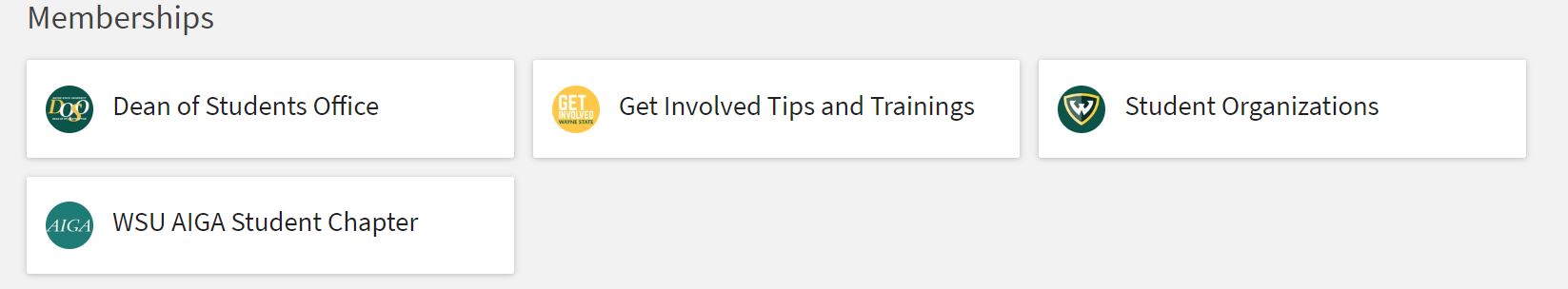
Once on this screen, scroll down to the bottom of the page.
You will see the discussion section. Here you can type any message you would like to begin discussing with members of the organization. Members of the organization can see your message and respond accordingly.
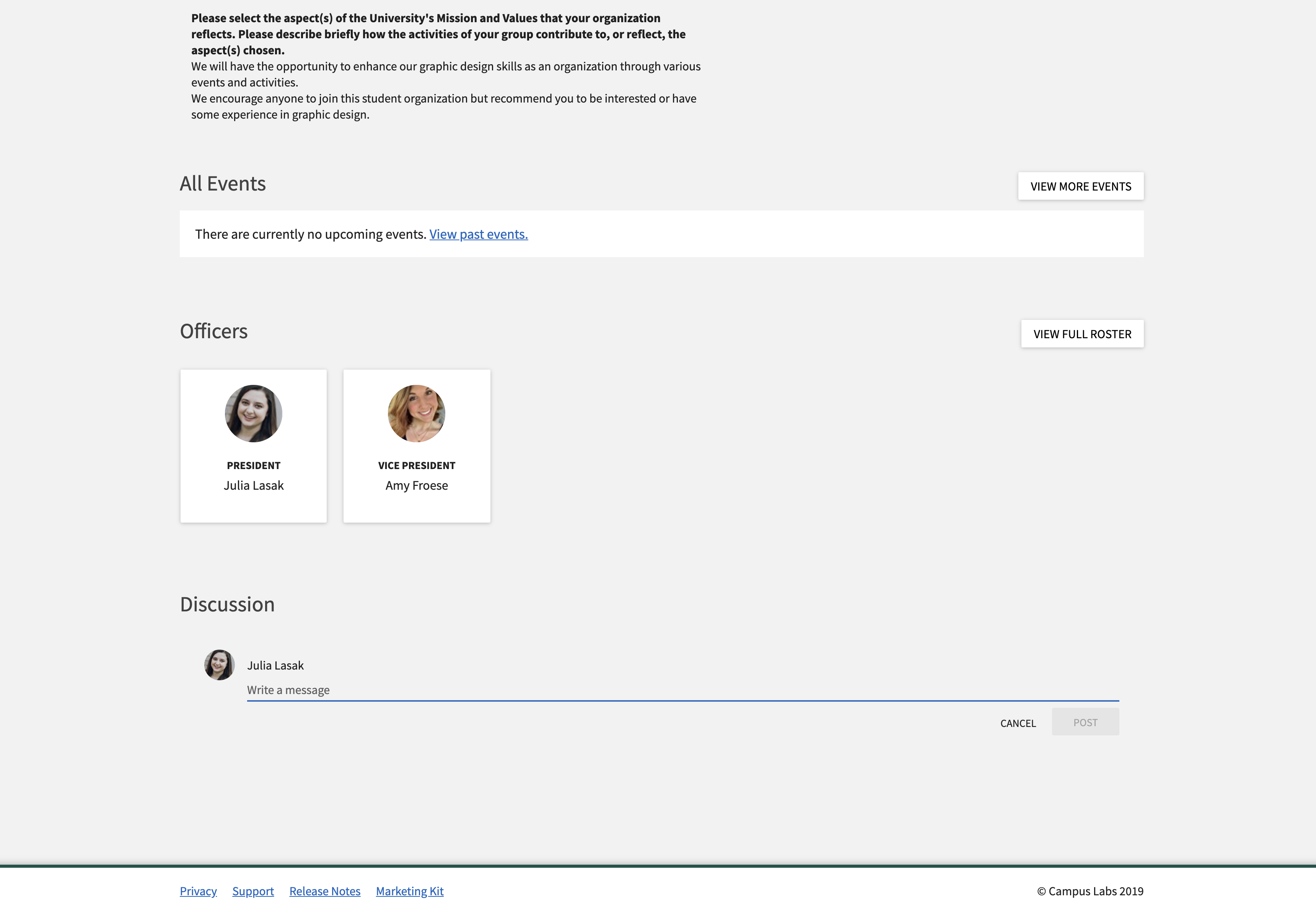
If you have any questions, please Contact the Dean of Students Office at 313-577-1010 or email doso@wayne.edu and they will happily answer any additional questions.


