In this pointer, you will learn how to sign up and navigate your Paths in Get Involved.
What is the Rewards program?
The Dean of Students Office has launched two reward programs for the 2019-20 academic year.
The Warrior Rewards program encourages students to engage in various programming opportunities through the Campus Activities Team, Student Activities Funding Board, Athletics and the Recreation and Fitness Center. To learn more about the requirements, rewards and to sign up, visit go.wayne.edu/warrior-rewards.
The Warrior Life and Wellness Rewards encourages students to participate in targeting programming that elevates their wellbeing and overall wellness. To learn more about the requirements, rewards and to sign up, visit go.wayne.edu/wlwrewards.
Navigating Paths
Once you have signed up for one, or both, of the rewards programs, you will receive a confirmation that you have been added to the Path. To view your Path, log into Get Involved and select your account icon in the upper right of your screen. This will open up your user drawer. Select "Paths".
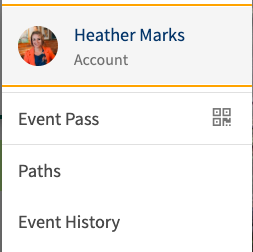
If you are enrolled in more than one Path, you can select which one you want to view from the drop-down menu.
On this screen, you will be able to quickly view your overall progress, as well as your domain progress.
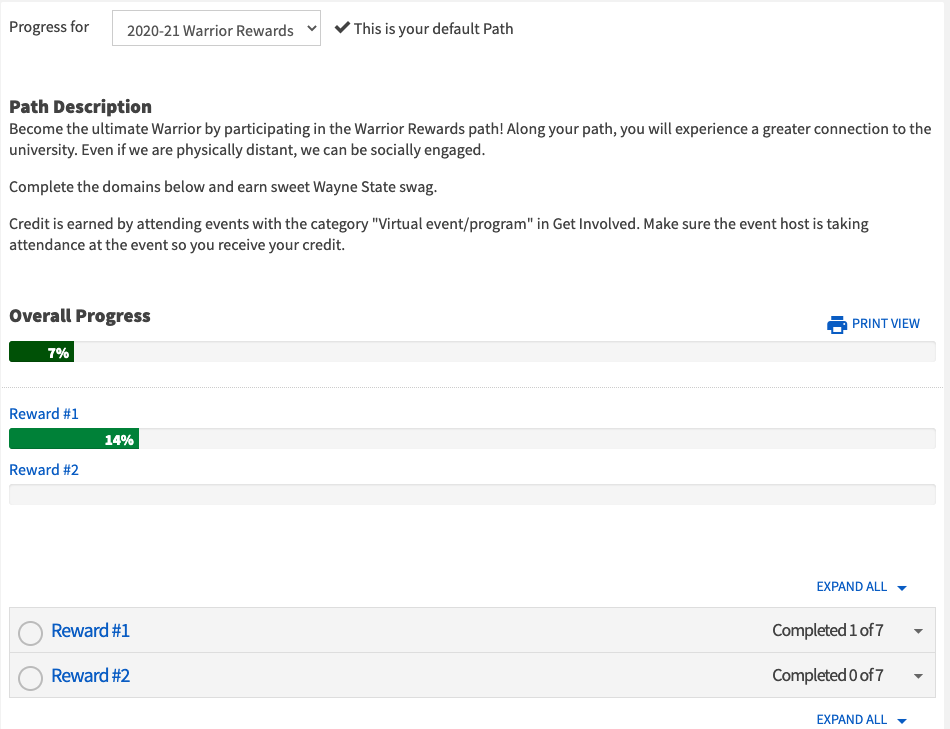
Domains breakdown different requirements into categories. You can view domain requirements by opening up the accordion menu. Any items that you have completed will be given a green checkmark.
Click on any item to view it in more detail. This screen will show you a list of fulfillment options. Most fulfillment options are for events. You can view a list of upcoming events for the next week or month.
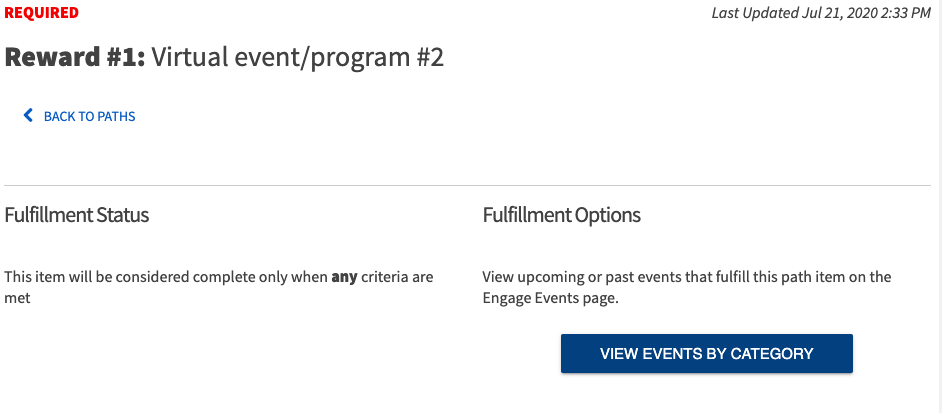
Students will be notified at the end of the fall 2019 and winter 2020 semesters via their WSU email if they have earned a reward and where to pick up their reward.
If you have any questions, please contact the Dean of Students Office at 313-577-1010 or email doso@wayne.edu and they will happily answer any additional questions.


