Re-register an existing organization
After logging into Get Involved, open the left-hand navigation. Under "My Organizations" you will find a list of all the organizations your are a member of. This list could include Registered Student Organizations, a campus residence if you live on campus, or a department or program you are involved in.
Check organization status
You may see status indicators next to the profile image of your organization.
- No status icon: your organization is Active.
- Blue circle with a snowflake icon: your organization is Frozen. This means your organization either needs to re-register or is out of roster compliance (needs a president or a president needs to complete their training).
- Red circle with white dashed line: your organization is Inactive. This means your organization hasn't re-registered in at least one academic year. The president of your organization will need to email getinvolved@wayne.edu with their AccessID to re-open the organization to registration before proceeding to the next steps.
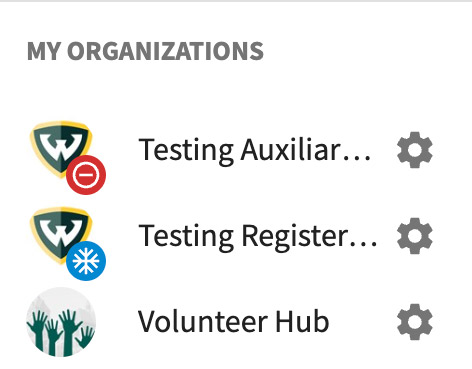
Re-registration process
This process resets each academic year in May.
Step 0: Inactive organizations
Any organization that didn't register in the previous academic year are marked Inactive. The current president must email getinvolved@wayne.edu with the organization name and their AccessID to open registration. The organization will be categorized as "new" for the next academic year. Once the organization is registered, see the new organization process.
Step 1: Re-registration submission
President (not a co-president, only one person may be named president) of an existing student organization submits the re-registration. A list of memberships can be found in your Action Center. Click on the organization you would like to re-register, then click the re-registration button (blue). If the organization is not listed in your Action Center, you do not have access to re-register. Please email getinvolved@wayne.edu for next steps.
The operating agreement is a required part of the process. Download the template to expedite your re-registration. This form must be typed, not hand-written.
The template below should be uploaded as part of your organization re-registration in Get Involved.
Step 2: Re-registration approved
Once all of the details are correct with the re-registration, it is approved. The organization still remains Frozen and the organization does not gain the benefits of a Registered Student Organization (RSO) until Step 3 is complete.
Presidents will be given the link to the president trainings at the time of approval.
Step 3: President attends training
Once the president attends the required president's training, the organization is marked as Active and the President position is assigned. The organization receives all of the benefits of a RSO.
Step 4: Event Coordinator(s) attend training (optional)
If a RSO plans on applying for Student Activities Funding Board (SAFB) funding, an Event Coordinator must attend an Event Coordinator training. The Event Coordinator position is assigned after they have attended the training. An organization can have multiple Event Coordinators, but each must attend a training.
Re-register your organization
Student organizations are required to re-register every academic year. Re-registration must be completed by the organization's current president.
- Select the cog icon next to your organization name
- Click "Manage Home"
- On the management screen, you will see "This organization is eligible for re-registration", click the blue button to "Re-Register This Organization".
If you do not see this, then a re-registration has already been submitted by your organization. - Please read all instructions carefully to avoid the submission being denied due to an error.
- The last page asks you to review your submission before submitting it. This is not a confirmation page. Please submit using the button at the bottom of the page.
The Student Involvement, Activities and Organizations team will review your submission in three to five business days. If you have any questions regarding this process, please email getinvolved@wayne.edu.