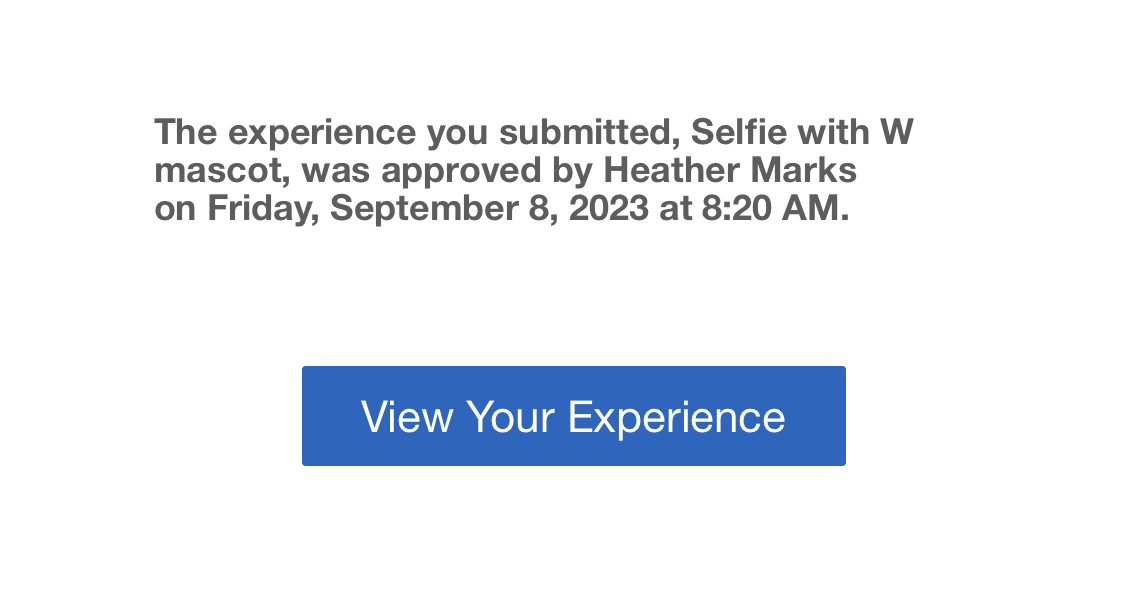Experiences allow you to track out-of-the-classroom activities, such as awards, conferences, study abroad, internships, or other involvement outside of your institution. Experiences let you showcase these additional activities on your co-curricular record to share with future employers, graduate schools, for scholarship applications, or for any other reason you might want to share your involvement.
Currently the only experiences available are related to the Warrior Rewards path.
Step 1: Select an experience from your Warrior Rewards path
In your Warrior Rewards path, select one of the experiences you would like to submit.

Select report experience and select the matching experience type.
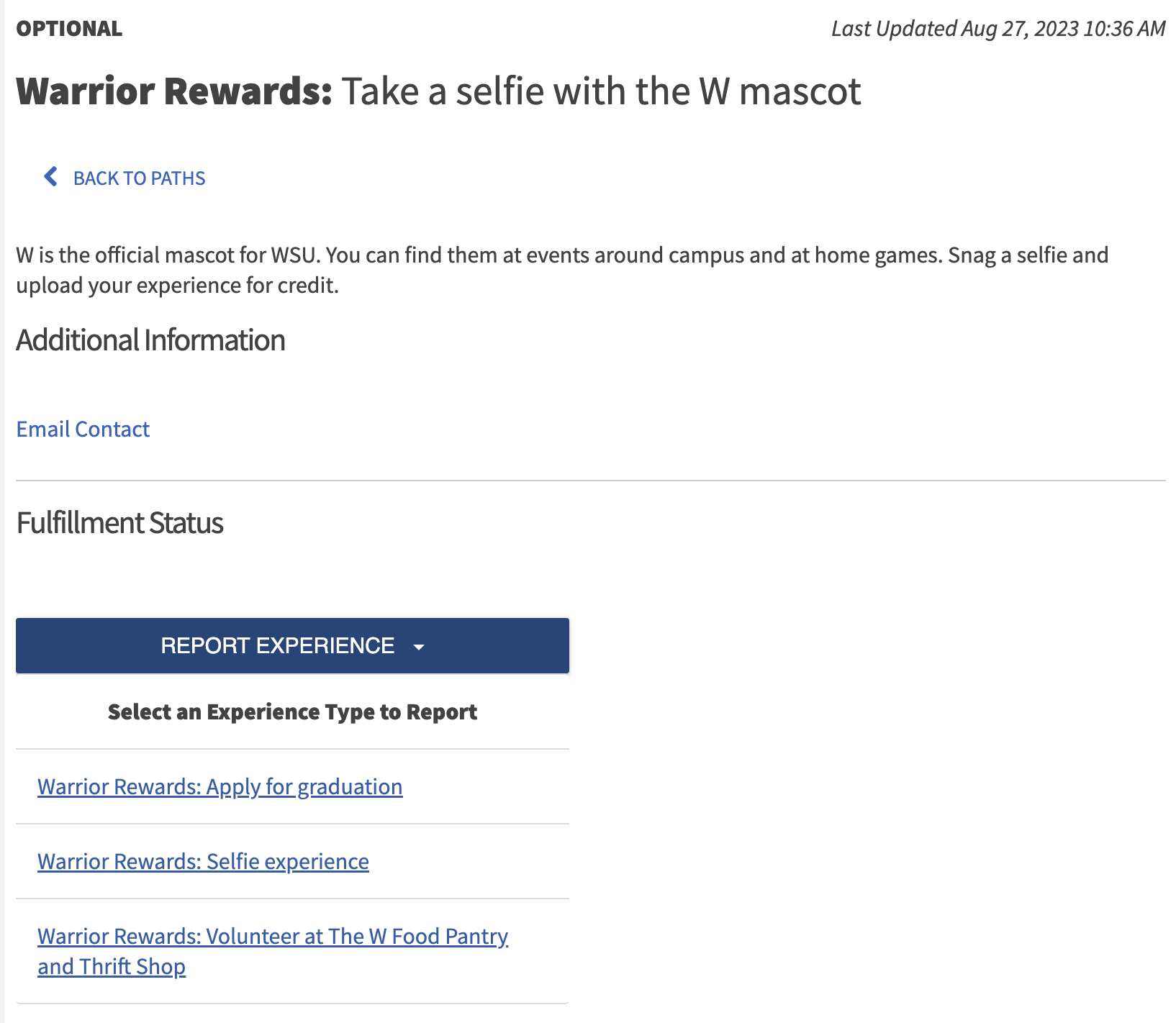
Step 2: Complete the form
Upload the image or screenshot needed for the experience, then submit. Once you submit, you may see a button that says "additional information required". Select this an complete any additional information needed to complete this step.
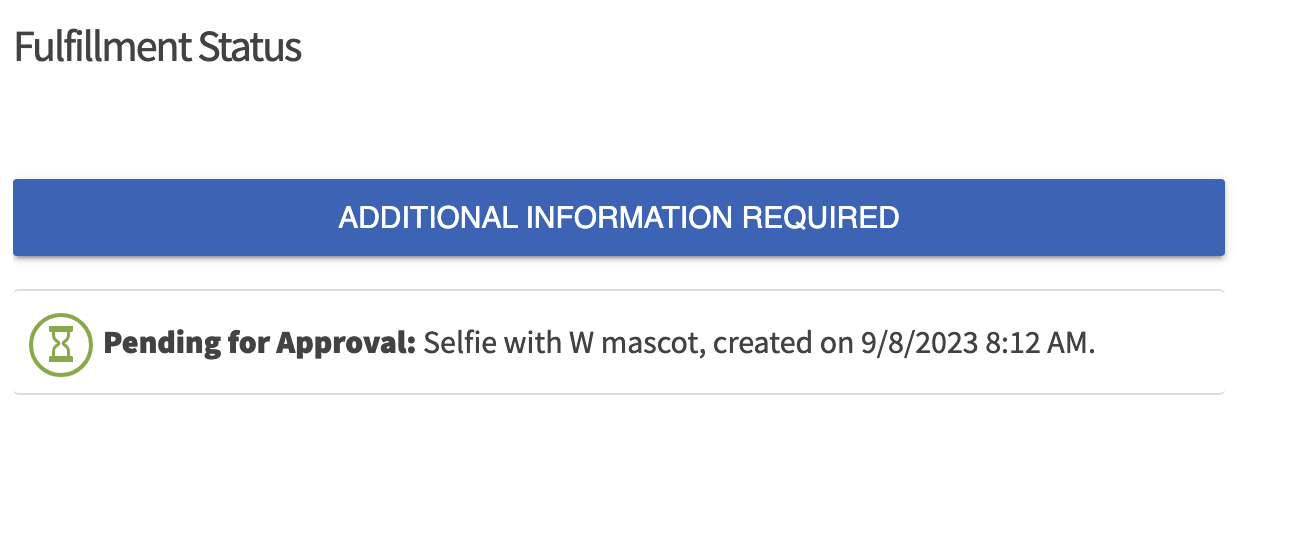
Step 3: Approval
Experience will be reviewed on a weekly basis. You will receive email confirmation when your experience is approved, and you will also see the experiences marked complete.